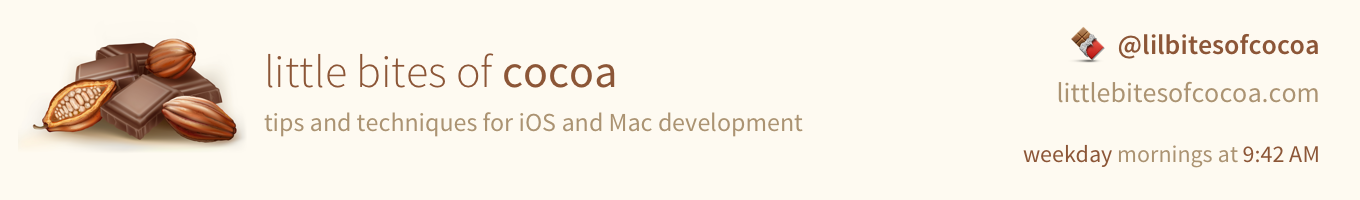
I've just released a new little helper library for iOS development. It's called JMWhenTapped. It's is a simple little syntactical-sugar addition to all UIView objects, as well as any class that inherits from UIView. It allows you to assign touch-up, touch-down, and tapped (touched down then up) actions to a UIView object using a convenient blocks-style syntax.
Installation
Clone the repo. Add the JMWhenTapped folder to your iOS 4 project. #import "JMWhenTapped.h" wherever you'd like to use the syntax.
Examples & Usage
Use it like this:
[myView whenTapped:^{
NSLog(@"I was tapped!");
}];
Or like this:
[myView whenTouchedDown:^{
NSLog(@"I was touched down!");
}];
And also like this:
[myView whenTouchedUp:^{
NSLog(@"I was touched up!");
}];
The Different Actions
The whenTapped: method should be used in cases where you simply want something to happen when the user taps on a view (i.e. you are concerned with performing some action when their finger is down then up, like changing to a "pressed" state.)
The whenTouchedDown: method should be used when you want to trigger some action when the user touches down on your view.
The whenTouchedUp: method should be used when you want to trigger some action when the user touches up on your view.
Demo
Included in the repo is a demo Xcode project that illustrates a quick example of how to use JMWhenTapped.