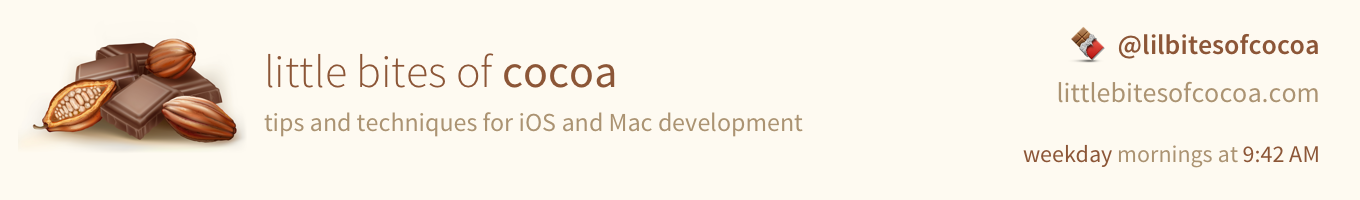
Today I'm open-sourcing a small project I use to do remote image downloading and caching on iOS called JMImageCache. It uses an NSCache based remote-image caching mechanism that can be easily integrated into any project. It is very light weight and isn't meant to be a replacement for UIImageView or anything like that. Just drop it into your project, grab a reference to it and start using it where ever it makes sense.
How It Works (Logically)
There are three states an image can be in:
- Cached In Memory
- Cached On Disk
- Not Cached
If an image is requested from cache, and it has never been cached, it is downloaded, stored on disk, put into memory and returned via a delegate callback.
If an image is requested from cache, and it has been cached, but hasn't been requested this session, it is read from disk, brought into memory and returned immediately.
If an image is requested from cache, and it has been cached and it is already in memory, it is simply returned immediately.
The idea behind JMImageCache is to always return images the fastest way possible, thus the in-memory caching. Reading from disk can be expensive, and should only be done if it has to be.
How It Works (Code)
Request an image like so:
UIImage *mScott = [[JMImageCache sharedCache] imageForURL:@"http://dundermifflin.com/i/MichaelScott.png" delegate:self];
imageForURL:delegate: will return either a UIImage object, or nil. If it returns nil, then that means the image needs to be downloaded.
If the image needs to be downloaded, you'll be notified via a callback to the delegate object you specified in imageForURL:delegate::
- (void) cache:(JMImageCache *)c didDownloadImage:(UIImage *)i forURL:(NSString *)url {
NSLog(@"Downloaded (And Cached) Image From URL: %@", url);
}
Clearing The Cache
The beauty of building on top of NSCache is thatJMImageCache handles low memory situations gracefully. It will evict objects on its own when memory gets tight, you don't need to worry about it.
However, if you really need to, clearing the cache manually is this simple:
[[JMImageCache sharedCache] removeAllObjects];
If you'd like to remove a specific image from the cache, you can do this:
[[JMImageCache sharedCache] removeImageForURL:@"http://dundermifflin.com/i/MichaelScott.png"];
Demo App
The Github repository includes a demo project. Just a simple UITableViewController app that loads a few images. It does so by calling imageForURL:delegate: and passing in the UITableViewCell as the JMImageCacheDelegate to respond to when an image is downloaded. Then we simply set the image of the cell's imageView and then call setNeedsLayout on the cell to refresh the view. Nothing too fancy, but it should give you a good idea of a standard usage of JMImageCache.
Using JMImageCache In Your App
All you need to do is copy JMImageCache.h and JMImageCache.m into your project, #import the header where you need it, and start using it.
Notes
JMImageCache purposefully uses NSString objects instead of NSURL's to make things easier and cut down on [NSURL URLWithString:@"..."] bits everywhere. Just something to notice in case you see any strange EXC_BAD_ACCESS exceptions, make sure you're passing in NSString's and not NSURL's.