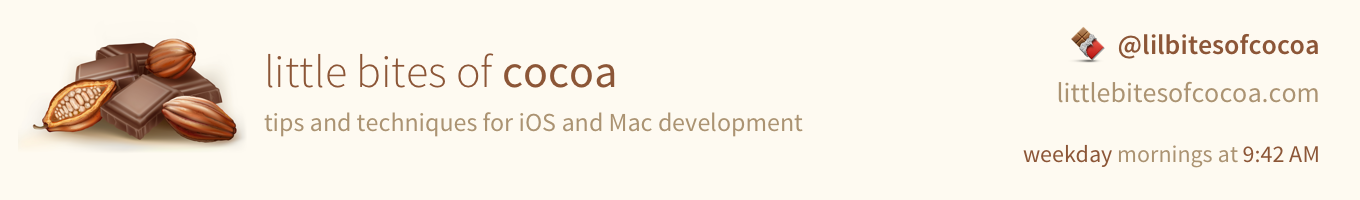
I'm extremely happy to announce that my all-new minimalistic weather app, Conditions for iOS, is now live on the App Store!

Seriously, Another Weather App?
I wanted a beautiful app that would give me a quick answer to the question of What's the weather like?
Many weather apps clutter their interface and overload their users with tons of details that aren't all that useful. Conditions only shows you the most important information about what it's like outside right now, wherever you are, anywhere in the world.
Conditions is hyper minimalistic. It displays a simple, 5 day forecast indicating what it's going to be like outside each day, including the temperature.
You can easily tap anywhere on the face of Conditions to toggle it into an even simpler mode, showing only what it's like outside right now. Intentionally hiding all of the typical "noise" information associated with weather apps.
Conditions also knows when it's dark outside and will automatically adjust it's look and feel to match the time of day. It has both a light and dark theme.
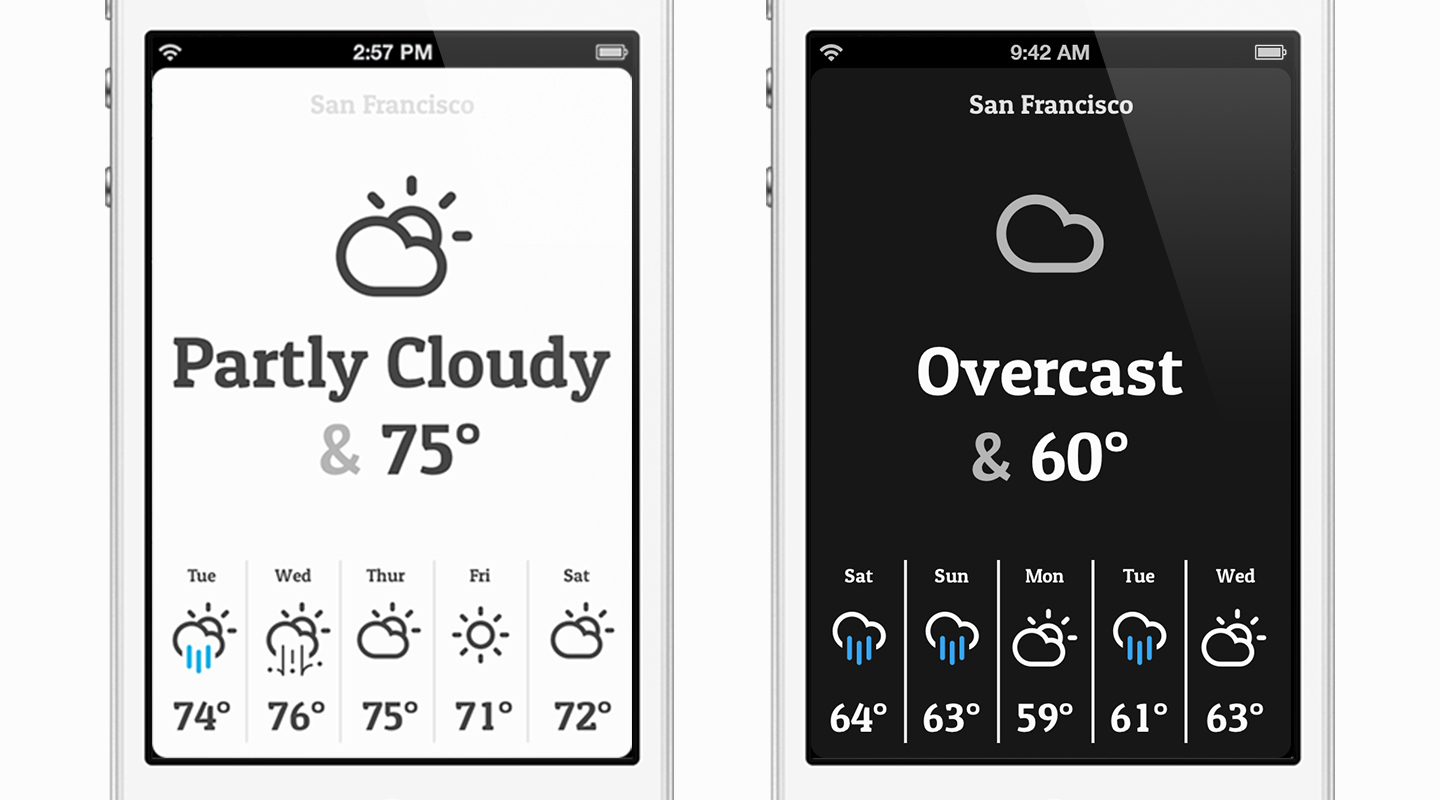
The Website
I had a lot of fun making the website for Conditions. First off, it completely supports Retina and other high DPI screens.
I also got to play around with a ton of subtle but awesome HTML5 and CSS techniques. Notice the app launching after the page loads? Try clicking/tapping the home button on the iPhone. Also be sure tap or hover over each of the different features screenshots. They all use some really neat CSS Keyframe animation techniques to subtly describe each of the app's features.
It came out looking something like this:
It's fully responsive of course, and uses Apple's Smart App Banner technology to easily direct website visitors to the app on the App Store.
Pull To Refresh
Make sure you pull to refresh once you get the app, I'm pretty proud of how that came out. ;)
Technical Details
Conditions for iOS is available in all App Store countries and supports all iPhone and iPod Touch devices running iOS 6 or later.
Download
You can download Conditions for iOS on the App Store by clicking here.
