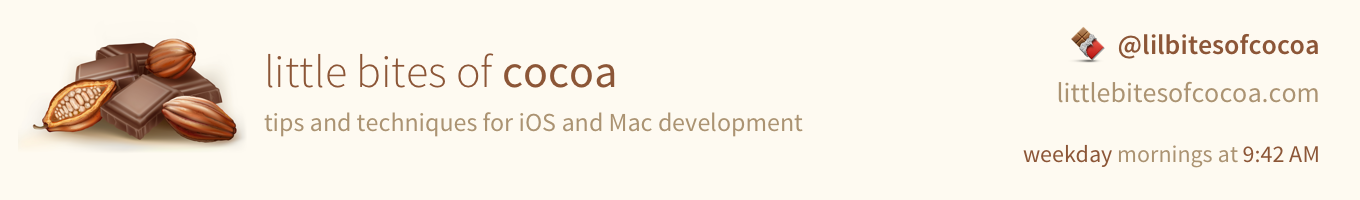
Graham Spencer for MacStories:
If you do end up buying it, be sure to check out the difference in the animation of the buttons being pressed when you click with a trackpad versus tapping with a trackpad – it's an impressive level of attention to detail.
I've been testing Calcbot for a few weeks and I can't believe I missed this little gem. Attention to detail like this is why Tapbots continue to be regarded as one of the best indie software shops around.
I've been keeping Calcbot open pretty much all the time and have found it to be a wonderful way to perform quick calculations or conversions. It is far more functional and usable than the built-in OS X calculator, Dashboard widget, or the new Notification Center widget in Yosemite.
I also love PCalc, but sometimes I don't need all the bells and whistles it provides.
Before Calcbot, I was using Alfred's entry-box to perform quick calculations. Alfred is a fantastic app, but it wasn't really built to be a full-featured calculation machine, and it doesn't support easily retrieving previous calculations.
Calcbot for Mac's website is also a great example of how to create a beautiful and effective landing page for your app.
You can download Calcbot for Mac here on the Mac App Store, and Calcbot 2 for iOS is coming soon.