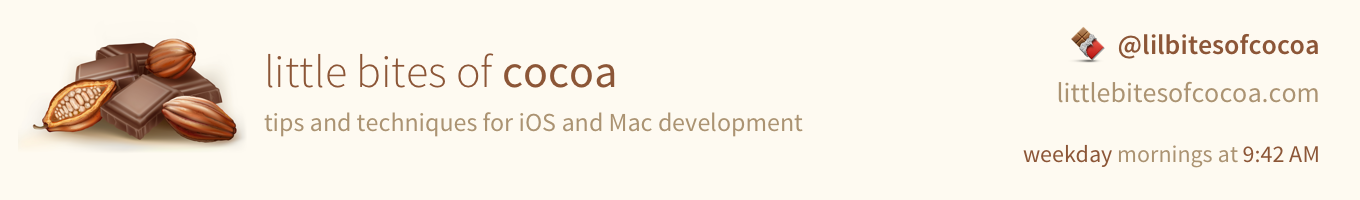
Yet another example of details that 99.9% of users would never notice but use constantly.
The iPad’s split keyboard has phantom buttons. If you’re used to typing Y with your left hand, you can.
To enable this keyboard, tap-hold on the “toggle keyboard” button in the lower right to get a menu, or tap-hold on it and drag upwards. Reverse that to reunite the two halves back to normal at the bottom.

I love discovering little tid bits like this. Apple (among others) manage to sprinkle them in the strangest and most obvious places.